
At Oxford University Press we are committed to providing students, academics and institutions with premium digital products.
We work hard to develop digital products that will enable students to study more effectively, academics to teach more easily, and institutions to offer more support. Our digital products are designed to suit different study and teaching requirements. We offer Oxford VitalSource eBooks that are available perpetually or for rent, VitalSource Sampling which gives academics access to gratis Oxford VitalSource eBooks at the click of a button, and Digital Student Resources through Oxford Ascend and VitalSource that allow students to test their understanding of key principles with additional study materials.
Oxford VitalSource eBooks are a digital version of a text, downloadable to your computer and accessible offline using the free VitalSource Bookshelf software. All of your Oxford VitalSource eBooks can be accessed from VitalSource Bookshelf and are accessible to customers anywhere in the world; no backpack needed!
Study more efficiently, save time and access all of your Oxford VitalSource eBooks across multiple devices, online or offline, whenever and wherever you want.
Oxford University Press is committed to providing you with high quality content no matter what your budget. That’s why we make all our textbooks available as a paperback, perpetual eBook, and a 6-month eBook rental – giving you the choice to purchase the right content, in the right format for your study needs. Discover the benefits of these different formats below:
| Paperback | eBook (Perpetual Licence) | eBook (6-Month Licence)* |
|---|---|---|
| Use in open book exams | Accessible online & offline; anytime, anywhere |
The same benefits of a perpetual eBook at the more economical price |
| The most flexible option for a variety of study habits (add post-its, tabs, photocopy sections to study) |
Highlight, annotate and bookmark pages |
Perfect for texts you know you'll only need for one semester |
| Annotate, highlight and mark-up your text |
Perpetual offline access | A budget option for recommended reading |
| Easy to use indexes help you navigate the content |
Subscribe to your lecturers’ notes for additional insight into the course material |
Rentals are ‘self-returning’; you don’t need to do anything after the 6 month period. |
| Helpful bibliographies for your further study needs |
Share notes with your friends to assist with group work and assessments |
|
| Build your professional library | Find what you’re looking for in an instant with easy navigation and an integrated search function |
|
| No need for you to buy electronic equipment or devices |
Take all of your textbooks with you wherever you go |
|
| Helps you focus because you won’t be distracted by Facebook. No pop-ups! |
Download and start studying in minutes. |
Oxford VitalSource eBooks can be purchased from the Oxford University Press ANZ website, theVitalSource Australian store and participating bookshops. Oxford VitalSource eBooks are single user only and are not available to libraries or institutions at this time.
Please note: First time VitalSource users will be required to download VitalSource Bookshelf and set up an account to download eBooks. VitalSource Bookshelf is free to download.
Unless you have purchased a 6-month eBook rental, Oxford VitalSource eBooks are non-expiring. Please note, "non-expiring" means that you will have offline perpetual access should you download your text to Bookshelf offline.
Yes, you can. VitalSource is available across Mac, Windows, iOS, Android.To download VitalSource Bookshelf on your device, please visit Bookshelf Download support and follow the prompts. You will also find instructions for individual devices. System and browser requirements apply.
VitalSource Bookshelf is available to download for free onto your desktop (PC and MAC), laptop, tablet or smartphone (Android and Apple platform supported) and you can transfer your downloaded eBooks to all of your devices up to four times - limited to 2 computers and 2 mobile devices.
Yes, you can access Oxford VitalSource eBooks both online and offline. To access offline, you will need to download VitalSource Bookshelf to your desktop. Please see the VitalSource support page for information about downloading Bookshelf.
Yes, you can print up to 10 pages from your Oxford VitalSource eBook once per login. You can also print all of your notes to assist you with your studies.
When you purchase an Oxford VitalSource eBook through the Oxford University Press website, you will receive an email containing your access code and instructions on how to redeem your Oxford VitalSource eBook.
VitalSource Bookshelf supports accessible features for vision and hearing impaired users. You can increase or decrease text size, and you can scale images and text to any size with multi-level zoom without losing page clarity. VitalSource Bookshelf offline also supports a ‘Text to Speech’ function, converting your textbook into an audio book on your device.
Please be aware that due to the way some Oxford VitalSource eBooks are built, some features such as VoiceOver and dynamic font increase may not be available.
Oxford University Press titles are available on VitalSource Sampling so you can access gratis Oxford VitalSource eBooks at the click of a button.
VitalSource Sampling is an easy to use, self-service hub that provides access to a broad selection of gratis Oxford VitalSource eBooks, allowing lecturers and instructors the ability to view an entire text without the wait. Once you’ve been verified as a lecturer or instructor by your Sales and Learning Resource Consultant, you will be able to choose from a select range of titles at your leisure.
| Paperback | eBook (Perpetual Licence) | eBook (6-Month Licence)* |
|---|---|---|
| Can be used in open book exams | Accessible online & offline; anytime, anywhere |
The same benefits of a perpetual eBook at the more economical price |
| The most flexible option for a variety of study habits (add post-its, tabs, photocopy sections to study) |
Ability to highlight, annotate and bookmark pages |
Perfect for texts that are only needed for one semester |
| Ability to annotate, highlight and mark-up text |
Perpetual offline access | A budget option for recommended reading |
| Comes with easy to use indexes that help with content navigation |
Students can subscribe to your notes for additional insight into the course material |
Rentals are ‘self-returning’; students don’t need to do anything after the 6 month period. |
| Includes helpful bibliographies for further study needs |
Students can share notes with their friends to assist with group work and assessments |
|
| Can be used to build a professional library |
Content can be found quickly with easy navigation and an integrated search function |
|
| No need for students to buy electronic equipment or devices |
Students can take all of their textbooks with them wherever they go |
|
| Helps students focus because they won’t be distracted by Facebook. No pop-ups! |
Ability to download and start studying in minutes. |
Go to vitalsource.com/en-au and follow the steps to create an account. When prompted, select the following option - ‘I am an instructor or educator who finds, evaluates or adopts course materials.’

Your account will then go through a verification process, after which, if successful, you will be able to access VitalSource Sampling. Please note: you need to use a university email to sign up for this type of account.
If you already have an account, but have not identified as an instructor, please let your Learning Resource Consultant know. Your Learning Resource Consultant will send you a recommendation; doing so will prompt the change and will verify you as an instructor, allowing you to use VitalSource Sampling.
More information about account creation and set-up can be found through VitalSource Creating an Instructor Account.
To update your details, click on the account icon and select ‘User Info’. This will take you to a new page.

Once the new page is open, you will be able to update your details, including your email, name, password, and security question. You can also see your transactions through this feature, as well as the devices your account is enabled on.

For your first sample, you will need to request a copy. Once you have been verified as an instructor, simply search for the Oxford VitalSource eBook that you want and click on ‘Request copy’.

When you request your first sample, you will be prompted to fill out your course details. An email will then be sent to your Learning Resource Consultant to verify that you are a lecturer.
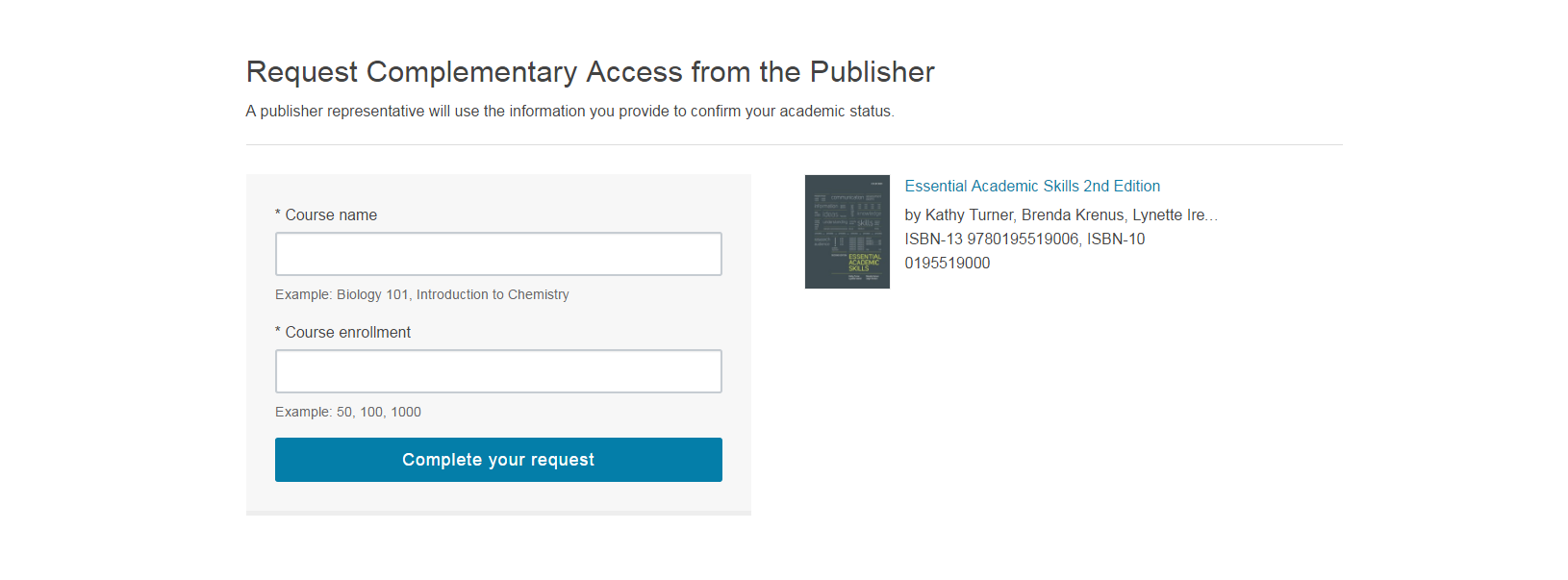
Once your Learning Resource Consultant verifies that you are a lecturer, you will be sent a notification email and will be able to access the Oxford VitalSource eBook. This can take 2-3 working days. You only need to be verified once and then you will have access to any eBooks available on the platform for sampling.
Please note: the Oxford VitalSource eBook will appear as pending until your request has been approved.

Sometimes, your Learning Resource Consultant will recommend a title that you may be interested in. This means an Oxford VitalSource eBook will appear in ‘Publisher Recommendations’ for you to either accept or decline. You will also receive an email from your Learning Resource Consultant to let you know that a text has been recommended.

After your Learning Resource Consultant has sent you a recommendation, you should receive an email indicating that a text has been recommended for you. If you're expecting such an email but can't find it, please check your junk or spam folders. If the email is in there, please add the email address to your contacts to prevent these emails from getting caught in your spam filter in future.
If you still cannot find your email, please contact VitalSource Support or call +61 8 7111 3343 for further assistance.
Once you have sampled an Oxford VitalSource eBook, or accepted a recommendation, it will appear in ‘My Library’ for you to access at any time. Just click on the title you want to read and it will open in VitalSource Bookshelf.

Please visit VitalSource Support for information about accessing VitalSource on all supported devices.
No, eBook Samples will only be viewable online through your Bookshelf account.
A broad selection of Oxford VitalSource eBooks have been made available for sampling. Please contact your Learning Resource Consultant if you are looking for a particular title. Alternatively, you can search for Oxford VitalSource eBooks through the VitalSource website.
You will be able to access your VitalSource Sampling eBook for a period of 12 months, after which, a new recommendation will need to be sent or a new request made through self-sampling.
Oxford’s Digital Student Resources are designed for higher education students to help them succeed with their studies.
We collaborate with academics and professionals to create interactive resources that help students practise, revise and test their knowledge. We empower students to effectively engage with immersive content and digital tools that encourage reflective learning leading to better results.
Please note: If your textbook published before 2020, your student resources can be found on Oxford Ascend
The interactive Digital Resources are Oxford's own brand of student learning resources and are accessible online through Oxford Ascend. Interactive resources help students revise and cement learning; prepare for professional situations; and achieve success with each subject.
Some information is just better accessed online. Students can watch a case study, flick to a website to read some extra material, listen to the author explain a complex topic, and then answer some revision questions – all online and on any internet capable device.
On the inside front cover of your textbook are instructions and a code. Please go to Oxford Ascend, create an account and register the code once logged into your account.
Each code can only be activated once. If you have bought a second hand edition and the code has been used you can buy access to the digital resources on this website. Please note, some digital resources may not be available for individual purchase.
If you would like to read about the features of a particular interactive eBook or digital resource please visits the book’s web page for more information.
*Please note: If your textbook comes with an obook and mentions Oxford Digital, this can be accessed through Oxford Ascend.
How to activate a product in Oxford Ascend
Each Digital Resource package is built to suit whatever students studying that subject will need most to help them succeed. Resources may include:
- Self-test quizzes
- Interactive problem solving exercises
- Additional chapters
- Videos
- Case studies
- Problem sets
- Audio summaries
- Articles
- Practitioner profiles
- Case studies
- PowerPoint slides
- Flashcard glossaries
- Templates and many more
Most digital resources can be purchased separately. Specific details can be found on a book’s web page.
If you purchased the eBook version of the text, the Oxford Ascend Digital Resources can be purchased separately via this website. Please note, some digital resources may not be available for individual purchase.
An obook is Oxford's own brand of eBook. It is an interactive eBook that provides a truly integrated eText with extra content and resources built in. Obooks are accessible online through Oxford Ascend.
Oxford’s Digital Student Resources are designed for higher education students to help them succeed with their studies.
We collaborate with academics and professionals to create interactive resources that help students practise, revise and test their knowledge. We empower students to effectively engage with immersive content and digital tools that encourage reflective learning leading to better results.
Please note: If your textbook published in or after 2020, your student resources can be found on VitalSource.
The interactive Digital Student Resources are student learning resources that are accessible online through VitalSource. Resources help students revise and consolidate learning; prepare for professional situations; and achieve success with each subject.
Some information is just better accessed online. Students can read a case study, listen to an author explain a complex topic, brush up on knowledge with flashcards, and then test themselves with interactive revision questions – all online at the click of a button.
On the inside front cover of your textbook are instructions and a code. Please go to vitalsource.com/en-au to create an account and register the code once logged in.
Each code can only be activated once. If you have bought a second hand edition and the code has been used you can buy access to the digital resources on this website. Please note, some Digital Student Resources may not be available for individual purchase.
If you would like to read about the features of a particular Digital Student Resource please visit the book’s web page for more information.
When you purchase a textbook that includes Digital Student Resources, please follow the instructions to activate your product. You will find these on the inside front cover of your textbook.
If you purchase Digital Student Resources through the Oxford University Press website, you will receive an email containing your access code and instructions on how to redeem your Digital Student Resources.
Digital Student Resource packages are built to suit the particular subject of study, providing students with the most appropriate content to help them succeed. Resources may include:
- Self-test quizzes
- Interactive problem solving exercises
- Additional chapters
- Videos
- Case studies
- Problem sets
- Audio summaries
- Articles
- Practitioner profiles
- Case studies
- PowerPoint slides
- Flashcard glossaries
- Templates
- And more…
Most Digital Student Resources can be purchased separately. Specific details can be found on a book’s web page.
If you purchased the eBook version of the text, the Digital Student Resources can be purchased separately via this website. Please note, some Digital Student Resources may not be available for individual purchase.